We provide powerful hassle-free website solutions designed to enhance your business performance, including secure, reliable, and eco-friendly hosting and domain services. Whether you want to transfer your domain for better pricing, boost your hosting security and speed, need support with a website launch, or need assistance in optimizing your website conversions, we’ve got you covered.





Experience reliable and efficient web hosting customized to meet your needs, with the most secure hosting in the industry.

Our package ensures your website is always up and running, backed by 24/7 customer support ready to assist you every step of the way.

With features like a Web Application Firewall (WAF), malware scanning, and SSL certification, along with unlimited bandwidth, you can enjoy a secure worry-free experience.

Experience reliable and efficient web hosting customized to meet your needs, with the most secure hosting in the industry. Our package ensures your website is always up and running, backed by 24/7 customer support ready to assist you every step of the way. With features like a Web Application Firewall (WAF), malware scanning, and SSL certification, along with unlimited bandwidth, you can enjoy a secure worry-free experience.

Designed for everyone from power bloggers to high-traffic e-commerce sites and agencies, our hosting is built for maximum speed and performance. Enjoy our white glove service, which includes seamless hosting setup or transfer, and benefit from our commitment to green hosting powered by 100% renewable energy.

Our hosting is powered entirely by 100% renewable energy, so your sites and apps are eco-friendly from the start. It’s a win for your business and the planet!
Our data center boasts an impressive Power Usage Effectiveness (PUE) of just 1.12. With our Auto-scaling Cloud Hosting, we efficiently utilize only the resources needed, ensuring that no energy is wasted.
We are powered by renewable energy reinforcing our commitment to sustainability. We operate as a paperless office and recycle all waste, ensuring we minimize our environmental impact.
Our advanced, multi-layered WAF protects against threats like XSS, SQL injections, and brute-force attacks, with edge scanning and optimized server-level defense to secure data and enhance site speed—all included seamlessly in your hosting plan.
Protect your website effortlessly with our advanced Malware Scanning, designed to detect and remove harmful threats before they can impact your business or slow down your site. keeps your data and reputation fully safeguarded, all at no extra cost.
Ensuring secure, encrypted connections for your website protects sensitive data such as login credentials, payment information, and customer details. Additionally, SSL certificates can enhance your website's loading speed and boost its search engine rankings, resulting in improved performance and visibility.
Our global hosting network, with data centers worldwide, ensures faster load times, enhanced reliability, and optimized site performance for users everywhere.
Our dedicated support team is available around the clock, every day of the year, to assist you whenever you need it. Get reliable help and answers from real experts, 24/7, 365 days a year—no exceptions.
Enjoy seamless, hands-on support with our white-glove service, taking care of every detail so you don’t have to. From setup to ongoing maintenance, we handle it all to ensure a smooth, hassle-free experience.
Mr. Vase has been a game-changer for our business. The hosting is reliable, the support is always responsive, and the prices are unbeatable. Highly recommend them!
Switching to Mr. Vase was the best decision we made. Their secure hosting and affordable domain packages helped us launch our site seamlessly. Excellent service and value!
CEO, GreenEarth Innovations
Mr. Vase offers the perfect mix of affordability and quality. Their 24/7 support team has been extremely helpful, and the hosting performance has been top-notch. Couldn't be happier!
IT Consultant, Spark Consulting
We've tried multiple hosting providers, but Mr. Vase stands out for its exceptional service and secure hosting environment. They truly understand small business needs.
Founder, TechBridge Solutions



A domain is the address that people use to access your website on the internet. It’s what you type into a web browser to reach your site, such as www.example.com
To use a domain, you need to register it through a domain registrar, which secures your unique address for a specified period. In summary, a domain is your website's online identity, allowing users to find and access your content easily. Learn more on how to choose your domain name.
Renewing your domain name is a straightforward process that ensures your website remains active. Here’s how to do it:
Tip: Consider enabling auto-renewal. This way, your domain will automatically renew before it expires, preventing any potential loss of ownership. Get Support
The domain transfer process typically takes about 5 to 7 days to complete, but the exact duration can vary based on several factors. Once the transfer is initiated and all necessary actions are taken, you can generally expect the process to be finalized within a week. Be sure to check with both your current and new registrars for any specific timelines or requirements. Get Support
Unless you're transferring a .uk domain name, a domain name transfer can usually take a few days.
We allow you to view the status of a domain name transfer via your StackCP control panel.
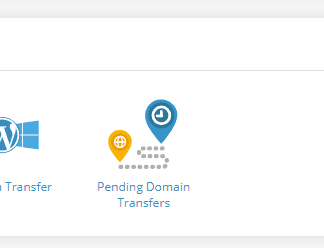
You'll then be shown the current state of the domain transfer.
Pending Owner Approval - Which email has the approval email been sent to?
The email will be sent to the Owner contact email set in the domain contact information.
To prevent a domain name from renewing, you need to:
This will prevent the domain from renewing.
The transfer process for domain names varies, dependent on the type of domain in question.
Domains ending in .uk require 2 simple steps to be completed to transfer them in instantly:
1) Update the Tag to STACK.
2) Complete the transfer via the 20i control panel.
To do these steps:
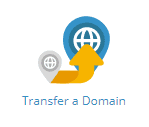
We've also made some handy guides to transfer your domain from popular providers, so you can start saving on renewal fees. While the information is largely the same as above, they go in to detail about how to get what you need - like the Authorisation Code - from each specific provider.
Here are the best ways to stop emails from being put in the junk mail folder.
Add an SPF Record
SPF - Sender Policy Framework records help reduce the chance of your domain being spoofed in spam messages. It can also increase the deliverability of e-mail to external providers such as Gmail and Outlook. You can set these to be added automatically to new packages in the Account Preferences of your 20i account or you can add them individually by adding a TXT record to the domain with the data v=spf1 include:spf.stackmail.com a mx -all. This tels other providers that 20i is a confirmed sender of your domain's emails.
Please see here for further information: Can I add SPF records for my domain name?
Add a DKIM Record
DKIM, like SPF, is a standard that enables a specific aspect of the email sending process to be authenticated. The premise of DKIM is to check that an email is really from the domain or sender that it said it was sent from and if it has been altered in any way in transit.
You can add one by going to the hosting package for the domain and to the DomainKeys section. You then need to select the domain you wish to add on to and add a Selector. This can be any value or name you like. It’s simply a field to identify the DKIM record. Then select Add Signature. If your nameservers are with us we'll automatically add this as a TXT record for you. If your name servers are elsewhere you'll need to go to 'Options' for the newly created DKIM and copy the DNS Name and DNS Value to a TXT record with your current DNS provider.
Please see here for further information: How do I add a DKIM record?
Edit the Junk Mail Filters
If incoming emails are the issue then you can allow-list the mail in the Junk Mail Filters section of any hosting package. In the Junk Mail Filters section, you can set the general filtering level to tell us how strict we should be with incoming spam filtering.
If you just want to allow a particular address this can be done by allow-listing it for a domain or the mailbox on the package. If you want to allow a single mail address then you would need to add 'thataddress@thedomain.com' and if you want to allow a whole domain then you should add '*@thedomain.com'. This will allow mail from the address/domain to bypass our spam filtering.
Please see here for further information: How do I allow-list all email from a specific domain/mailbox?
Hosting is a service that makes your website accessible on the internet by renting space on a server, which stores your site's files and data. Web Hosting ensures your website is online 24/7, allowing visitors to access it anytime. In short, hosting is essential for making your website operational and visible to users worldwide. Learn More.
Our hosting features a multi-layered security approach that includes a powerful Web Application Firewall (WAF), SSL Certification, and malware scanning.
Combined with DDoS protection, brute-force login protection, and two-factor authentication (2FA), this comprehensive system provides robust security, with each layer reinforcing the overall safety of your site. Learn More.
Bots are constantly scanning the internet looking for new domain names to find websites that haven’t set up any security features yet. In simple terms, the firewall is like a security guard, ensuring that the right traffic is allowed into the website and anything malicious is turned away. Learn More.
All our hosting platforms are built with a security-first approach, offering all the tools you need to stay safe—free with every plan and ready to use right out of the box. Learn More.
Yes! Our 24/7 support team offers white-glove assistance for any setup or ongoing optimization needs, ensuring you can focus on your business goals without worrying about technical issues.
Our hosting is powered by 100% renewable energy, which not only supports sustainability but also enhances your brand’s appeal to eco-conscious customers.
We understand that each business is unique. Our team can work with you to tailor solutions that address your specific requirements and help you achieve your goals.
The Business Performance Booster is a comprehensive solution designed to enhance efficiency, optimize performance, and drive growth for your business. It includes secure and fast hosting, expert support, and scalable resources tailored to your needs.
The package includes speed and performance optimization for faster load times, access to conversion-focused analytics, built-in SEO tools, and continuous support during marketing campaigns, all designed to increase traffic and improve conversion rates.
Emily Chen
CEO, Bloom Solutions